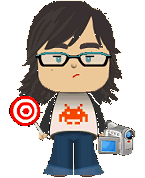The vast majority of the emails I get the last few months are video-related. Many people are asking me how to create travel videos like my own. Well, there is not a single way of putting a video together, but I will share my procedure of how I edit. This procedure can help you out put together good-enough cuts, but don’t expect artistic videos like those from Charlie or Remyyy on Vimeo. I ain’t no artist, I am just methodical. 😉
To follow the procedure, we will use as an example one of my videos, so please open it on a separate browser window.
1. Decide what you want to shoot. When you do, shoot your subject according to the suggestions here, and transfer your footage to your computer and video editor. Finally, secure your time. It usually takes me 3-5 hours to finish a small 3-5 minute video.
2. Bring the first clip from the list in the timeline. Trim it to 9-10 seconds long. If that scene is, let’s say, 40 seconds long, find the best 9-10 seconds in it, and use only that. If your video editor is not very precise in trimming, you can trim ~15 seconds of each scene, and do a second pass later. Pannings might need a bit over 10 seconds to look complete, but more static shots don’t need more than 8 seconds. The Internet crowd is an impatient one.
3. After trimming, discard the rest of the clip (as long as it’s all very similar). Discard the whole scene if the footage is too shaky, don’t feel bad for it. Discard the scene if it’s badly exposed, if it doesn’t look too interesting, if the scene is too static with no moving subjects, or if it doesn’t have anything to do with your main subject of the video (e.g. if you are shooting a bridge, discard all bird footage you shot the same day but doesn’t show the bridge in some way or another). Trim and discard in the same way all the other clips in the list, one by one. Be ruthless. Usually, only 1/10th of footage is good enough. It’s 1/5th only if you are really good and really careful when shooting.
4. Now that you have all the scenes you need in the timeline, and are all trimmed down correctly, re-arrange them in a logical order. For example, view the video I link above. I start with a scene that shows my subject in full. Then, I go bit by bit closer and I scrutinize its details. The second scene gets me to the foot of the bridge. The third scene shows the floor. The fourth scene shows the floor and the balusters. The fifth one goes to scrutinize the balusters. Somewhere along the baluster scenes, there is a scene that shows the cables. And so the next few scenes are dealing with the cables. After the cable scenes are done, I am including a scene that “ties together” the cables and the other side of the bridge, by showing its foot again, and so the last scenes deal with the foot again. So basically, the idea is this: you start with a subject, and then you make sure your next scene includes both the current subject and the next subject (e.g. both the balusters and the cables). This way, the viewer “hops” from one subject to another but has a frame of reference of what is what and where it exists in the overall environment you are shooting at. By not including random shots, in random order, you don’t surprise your viewer negatively (except if you are doing artistic videos, in which case anything goes).
5. Start your videos with a fade-in and finish with a fade-out. Between subject jumps includes fade-in and fade-outs too. For example, moving from the balusters to the the cables, I use fade ins/outs. But between shots of the same subject, I use cross-fades. This technique is like creating “micro-chapters” in your video. One chapter for the foot, one chapter for the balusters, one chapter for the cables etc. It just keeps everything organized in the mind of the viewer. Unless your video is about cool stuff (e.g. scating, night clubs etc), you want to avoid crazy transitions: stay with cuts, fades and cross-fades.
6. Always add a title to your video in the first scene. It makes it look more professional. At the end, it’s good to add credits, license information and copyright info to avoid potential problems in the event you want to upload it online. Unless you are too possessive, why not license your videos under the Creative Commons “Attribution” 3.0 license? Most people give their footage for free and they don’t mind it if others download it or re-use it (in fact, they feel honored by it). But without adding license information, by default, the law does not allow us to re-use your video. So, it’s good to clear this up in your credit roll.
7. Now play your video in its entirety. You will find that some scenes might need a bit more trimming or fixing, or simply might need removal. Think of this step as the “clean up”, re-affirmation, step that the video ties well together.
8. The music is as important as the rest of the video. Strapping together on the video your favorite pop song won’t cut it. The music/song must fit the subject of your video. For example, look at my video at 00:13 seconds. I made sure the “change” in the music happened when the new scene started. This way I signal a change in the viewer’s mind, that the sound follows the video flow because there’s something important in that scene (even if there isn’t). That’s how you make videos look interesting, by “audio suggestion”. Then go to the 1:25 minute of the video. Look how the music is kinda normal, but when the new scene starts out on 1:30, the music fits 100% that new scene. Look how that cable bounces like it’s a guitar string, while at the same time the music itself features a guitar string loop! It’s details like this that can make a video a pleasure to watch! Of course, you can not always have together A/V changes exactly at the right spot, so sometimes you have to split the music and re-arrange it as you do with video. In my video above I have actually re-arranged the music track a fair bit to suit my needs. Because I have to re-arrange the music track sometimes, I only use Creative Commons “Attribution” music, and I suggest you do so too if your videos are going to hit the net. Finally, also fade-in/out the start and finish of the music track too.
9. Play again one last time the whole thing, with music added, to find any discrepancies, and fix them if you do.
10. Last step: color grade, color grade, color grade. Most footage looks dull without modifying the gamma, or the saturation, or the contrast. I personally use Magic Bullet extensively, but even the basic tools that come with your video editor by default should be able to do a good job. Color grade each scene separately. I also take it into good faith that your footage has the right white balance, otherwise you need to color-correct too (note: color correction and color grading are not the same in video editing terminology). When everything is done, export in progressive mode (de-interlaced)! An internet video should not be over 3-5 minutes long.
That’s it, you now know everything I know. I have no more tips regarding the editing methodology of a normal travel video. Of course, for interviews, short movies, parties etc, other rules can apply. But for the kind of videos I do, where I try to keep it one kind of subject per video, this method works very well. I hope it works for you too.