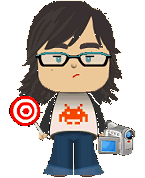If you are new to video, here are some advices.
1. Always use a tripod, and a tripod with a fluid head at that. Most people try to become “artsy” but they shoot without a tripod and their footage ends up looking amateurish (except if that’s the intended look, of course). Solid tripod legs that withstand the wind with a good fluid head will cost you anywhere from $100 to $150. Don’t use the old photography tripod of your uncle Joe, photography tripods don’t have fluid heads. And some tripod-specific tips: Use this trick to achieve fluid, smooth pans. And make sure your horizon is always straight! You can adjust the tripod legs in a way that the recording image is always straight!
2. Light is important. You can adequately film good footage on a sunny day either early in the morning, or just a few hours around the sunset. All other times during a sunny day is pretty harsh on natural light and tend to over-expose and look bleached (cloudy days are fine). Never shoot against the sun or against high-contrast background. Always control your exposure manually if the camera’s automatic controls can’t manage to expose correctly. Remember, it’s better to under-expose rather than to over-expose: the first one is kinda fixable on post processing with a video editor, but the second one is not. If you have no alternative but to film on sunny days when the sun is high, buy an Neutral Density (ND3 up to ND6) filter and a Polarizer filter. Depending on the filter size of your camcorder’s lens, you will end up paying between $50 and $100 for those. These are important filters if you are shooting when the light is harsh, or when you want to cut down reflections. The ND filter will also provide more background blur when zoomed in, helping you achieve the “film look”. Please note though that most cheap camcorders can’t use filters.
3. If you are shooting indoors, always, use a custom white balance setting using a gray card. If your camcorder does not allow you to modify the white balance to user’s wishes, throw it away — or give it to your dad and buy a new one. If you shoot indoors where the lighting is artificial, you will end up with unnatural or muted colors, so it’s highly recommended you set the white balance for every room or scene you shoot. A gray card costs $5 and it’s easy to use: you simply place the card at the place you want to shoot, you zoom-in all the way to the card and you set the white balance at that point. Sure, you can fix the white balance on post, but digital correction is not as accurate or as artifact-free as the in-camera one.
4. If you are shooting a single subject (e.g. a bridge), scrutinize it. Shoot small details about it, big details about it, find what special characteristics this subject has and exploit them. You will have to adjust your tripod numerous times to make sure it’s level and straight, or to get the shot you want. Additionally, try to shoot scenes that have some motion in them and not looking like still photos. For example, you can shoot a pretty boring part of the bridge, but you can have some moving water in the background, or some trees dancing in the wind, or the shadows of people walking by, or the people themselves.
5. Color-grade your footage. On your video editor use plugins that will make your footage “pop up”. Here is an example of how some footage was shot and how it was made to pop up on screen. Sony Vegas comes with very good grading plugins, plus this freeware plugin which extends its abilities quite a lot. As for the rest of editing, make sure you chop your clips when required (don’t feel bad for it), or even completely discard clips from the final cut if they are shaky or they have a bad composition. For example, if you have 8 seconds of a clip but the last 2 seconds are shaky, chop these last 2 seconds off. Also, don’t use more than 7-10 seconds of a single scene — internet viewers are not as patient as TV viewers.
6. If your video editor has this ability, prefer to export your footage in h.264/AAC format inside an .mp4 container (instead of the less compatible .mov container). If you are exporting for youtube, use the 480×270 resolution, at 1 mbps bitrate. If you are exporting for Vimeo HD, export in 1280×720 at 4 mbps VBR (5 mbps peak). If you are exporting for the TV (including burning a DVD or using the AppleTV or the XBoX/PS3), you will have to modify your video’s gamma values and your TV’s. You will have to do numerous tests to find what are the best colors/gamma values for your video that look natural on your TV. My linked tutorials about gamma values work for me, but each TV is different, so you will have to experiment.