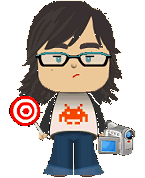New Video Hobby? A Guide from Start to Finish
My 5 year old PC almost died yesterday (apparently it was just the gfx card to blame, which I replaced since), so amidst all that I checked out the PC prices. Having a fresh look at the current prices, I decided to write this blog post: what would I buy if I was starting doing video today. Here’s what I put together for $2500 (plus tax/shipping).
1. PC
I found this DELL model being the best in terms of features and price. I configured it with the basic PC speakers, Intel Pentium dual-core E5400 (2MB L2, 2.7GHz, 800FSB), 64bit Win7 OS, 4GB Dual Channel DDR2 SDRAM at 800MHz, 21.5″ Dell ST2210 Full HD 1080p Monitor with VGA cable, 500GB SATA Hard Drive 7200RPM. Price: $718.
2. PC Extras
A. You need to buy a few extras here: a cheap GeForce PCIe card that has PureVideo HD support (VP2+). The cheapest you can find that can do some good PureVideo will do (Purevideo CUDA is starting to get very good support for h.264 acceleration from many applications, including Flash). You can find such a card for about $60-$70 in other stores, like Geeks.com.
B. An SDHC reader. Must clearly mention SDHC (plain SD won’t do). Price: $10.
3. Camera
If you’re serious doing some video art, then there’s no better buy than the Canon T2i. Smokes any other camera at that price range. Price: $800.
If you don’t have the money for lenses and a dSLR, get a Canon digicam. The cheapest HD Canon digicam (as of this writing the SD780 IS), costs $200, and it has enough manual controls to do a great job. In the case of getting such a digicam, ignore the “lenses” section below. Update: There’s a new cheap camera in town, that does 24p. More here.
4. Lenses
Start off with 3 lenses. While it’s true that the more expensive ultra-sharp lenses do offer better quality, starting off with some basic Canon lenses will also be acceptable (don’t go for non-EOS lenses). I’d suggest a somewhat fast prime, a longer prime or zoom lens, and a wide-angle one. Overall, depending on what you’re buying and where, these can cost between $350 and $500.
5. SDHC card
Buy a 16 GB SDHC card, Class 6 (slower Class SD cards might get you buffering/skipping problems). Don’t buy no-name flash cards, you might regret it. Price is at around $100.
6. Tripod
Something like this is good enough. As long as its head is “fluid”, and of somewhat good quality, you’re good to go.
7. Sony Vegas Platinum 9
The most advanced non-pro video editor, with full 24p support. You can also configure Vegas Platinum for full-screen 1:1 size preview on the HD monitor mention above (1:1 size preview helps with editing). Price: $75
8. Cineform NeoSCENE
Unfortunately, you can’t edit the Canon dSLR h.264 footage without transcoding it to a faster codec. This is the fastest “intermediate” HD codec of all. Price: $100 (at Videoguys.com). If you’re going to use Cineform, do NOT upgrade to Vegas Platinum 10, stay with Platinum 9, that works best with Cineform.
[Optional]
Buy an ND filter at 0.6 (4x). It will help you get more shallow depth of field outdoors on a sunny day (when the aperture tends to shrink — think of ND filters as sunglasses for your lens). These usually cost between $50 and $70 at the size that your lenses would require it at.